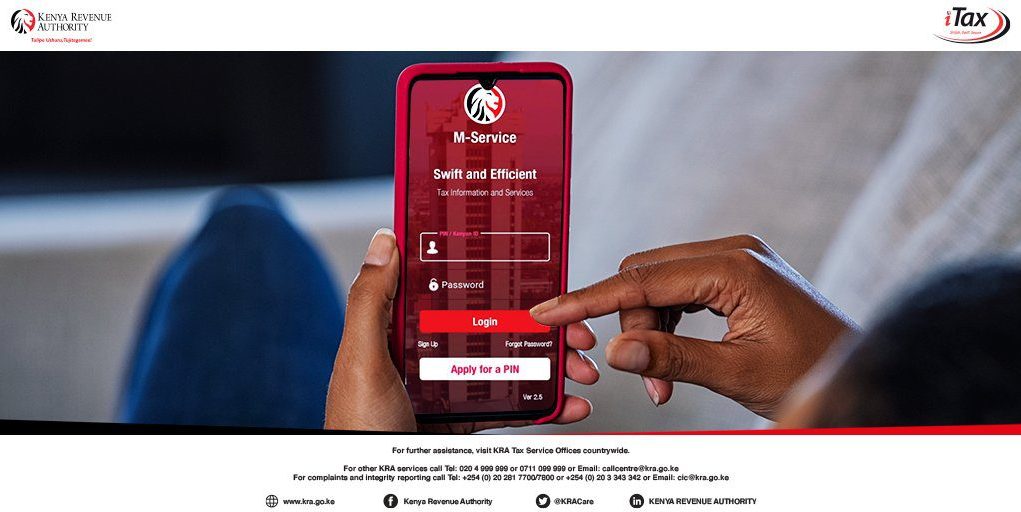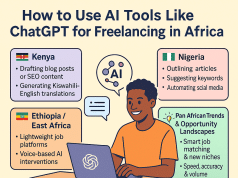In the past, filing for the Kenya Revenue Authority (KRA) was a stressful process, but with technological advancements, it has been computerized, and now you can file your returns using your phone. This process is easy to follow and can be done seamlessly with a mobile device. You no longer have to leave your home to file your returns as you can easily fill the form online, and the authority will receive it.
KRA M-Service
To file your KRA returns using your phone, you need to download the iTax mobile app , which you will use to follow through with the required process.
After downloading and installing the app, enter your KRA PIN, type in your iTax password, and click on the File Nil Returns button. Under the Income Tax Option, click on the Resident Individual, and your tax period will be auto-populated by the app. Click Submit, and a notification message will be sent to you to confirm the intention of Nil Returns. Once the process is done, you will receive another message confirming your process is confirmed.
You can also file other types of tax returns such as income tax, partnership, indirect, and corporate tax such as VAT using the iTax mobile app. After opening the app, log in with your PIN and password, tap on Return or e-Return from the navigation menu, click on File Return, select your desired type of tax, and enter your taxpayer PIN, and the applicable tax obligation. Then fill in the necessary information and click the submit button to finish all.
Once you have filed your tax return successfully, you can view it later by applying for it again, and your previous activities will be shown to you. You can also file for KRA returns using the P9 form, which is usually for employees who have transactions to declare in their salary from their employers. To use the P9 form, you need a KRA PIN and iTax password. Once you log in to your iTax mobile app, select the Returns tab, tap on the Tax Obligation, proceed to fill the Tax Resident Individual Form, and once you are done filling it, submit the file.
Please note that when filling in the P9 form, everything you are filling covers the year, so it is important to fill in the correct details. Also, you can check again to be sure the mobile app server has received your file. For more information, visit the KRA website or the provided links.