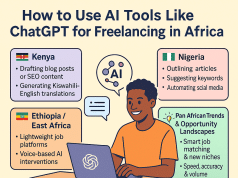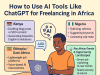DStv has five packages that suit your family’s entertainment needs. You can choose among the best packages: Access, Family, Compact, Compact Plus, and Premium. Dstv Subscribers can easily make payments via the DStv paybill number 444900 from their M-pesa.
How to Pay DStv via M-Pesa Paybill number?
- Get to the M-Pesa menu.
- Choose Lipa na M-PESA, then Pay Bill.
- Enter the DStv Mpesa Paybill number, 444900
- Enter your DStv Smart Card number (the Smart Card number is on the card in the decoder)
- Then, enter the amount you want to pay as per your subscription.
- M-PESA asks you for your M-Pesa PIN. Enter your PIN.
- Double-check and confirm that you have entered the right information and hit OK to send and complete the M-PESA transaction.
- You will receive a transaction confirmation SMS from M-Pesa when you are done.
Check your DStv subscription balance
Advertisement