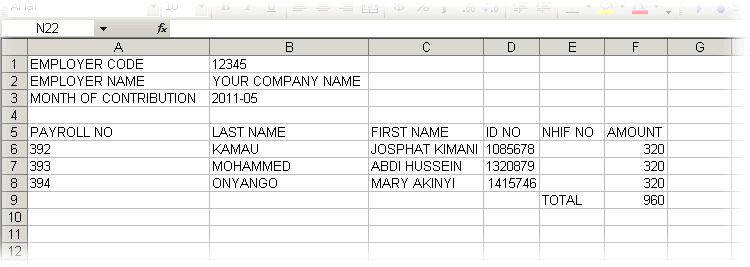The NHIF Byproduct system is an online portal provided by Kenya’s National Hospital Insurance Fund (NHIF) for employers to manage and submit their employees’ monthly contributions. This portal simplifies the process of updating and submitting employee data, calculating contributions, and ensuring timely payments to the NHIF. By using the Nhif Byproduct, employers can efficiently fulfill their obligations and ensure that their employees have access to health insurance benefits.
You can access the NHIF Byproduct portal at the following link: http://payrollbyproduct.nhif.or.ke/byproduct/
Easy steps on how to submit your Byproduct Online?
- Register your Company – In order to utilize the Byproduct Online service, you need to register your company initially. To do so, click on the “Register” button as shown below.

- Access your account. After successful registration, select the “Login” button as depicted below, and enter your login credentials in the designated login box.
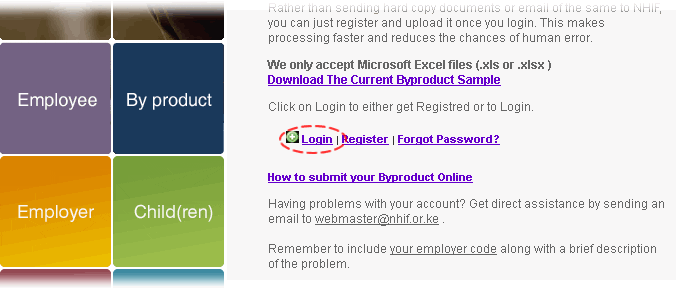
- Verify your Byproduct – After logging in, you will see the following screen. Click on ‘Browse’ to choose your byproduct file (which must be in Excel format), then click on ‘Validate Byproduct.’
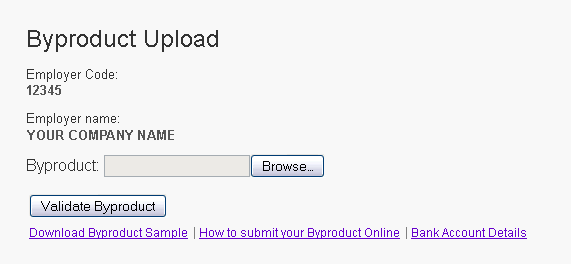
Note: Make sure your byproduct complies with the current byproduct sample format as illustrated below.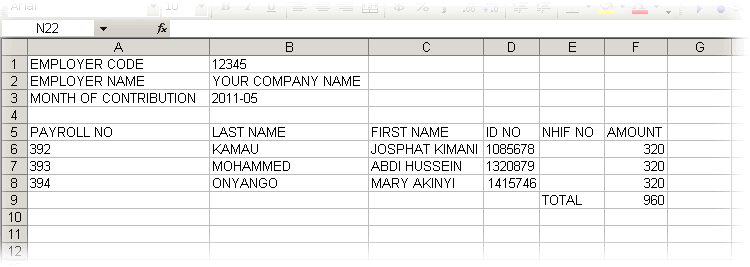 Note: If you are using Microsoft Office Excel 2007, please follow these easy steps to save your byproduct in the necessary format:
Note: If you are using Microsoft Office Excel 2007, please follow these easy steps to save your byproduct in the necessary format:
- Download the current byproduct sample to your desktop and open it.
- Open your byproduct file, then copy and paste your byproduct data into the current byproduct sample (this will replace the existing content).
- Close your byproduct file and save the new file with the copied data.
After completing these steps, you can proceed to upload your byproduct.
- Click Submit Byproduct Upon successful validation of the byproduct, a confirmation box will appear. Click on ‘Submit Byproduct’ to proceed.
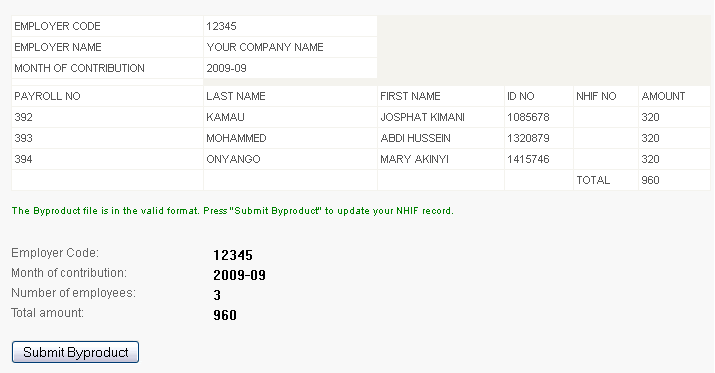
- Obtain your Eslip containing your Byproduct Number. After submitting your byproduct, a confirmation box containing your Byproduct Number will appear. Make sure to record this Byproduct Number before closing the box, as it will be required when making your payment at the bank.
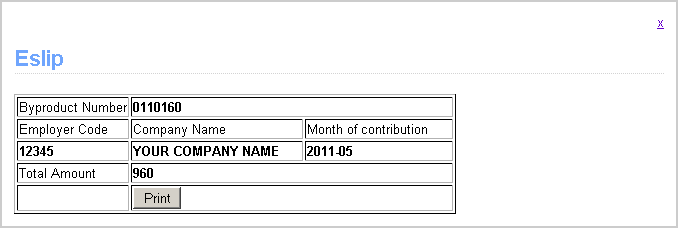
- Settle your payment by visiting the National Bank, Kenya Commercial Bank, or Co-operative Bank that is closest to you. – Refer to the example provided below and input your information in the Bank Deposit Slip accordingly. Don’t forget to include the Byproduct Number that you had previously recorded.
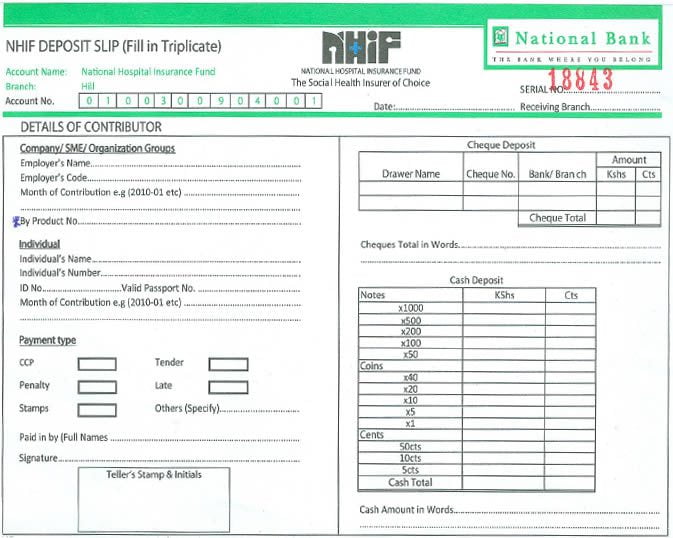
- Get a receipt – After your payment has been successfully processed, you will be provided with a receipt to verify your payment, which will be similar to the one displayed below.
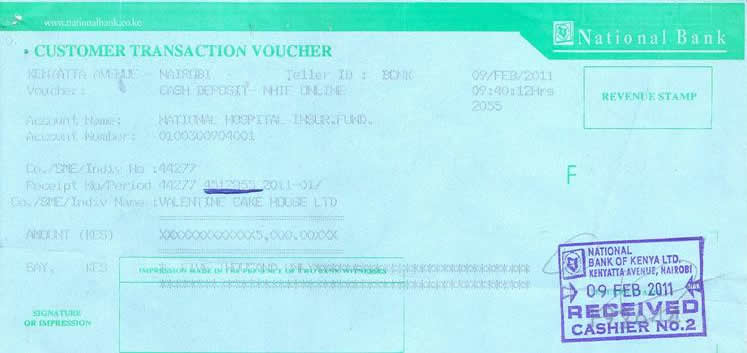
Advertisement