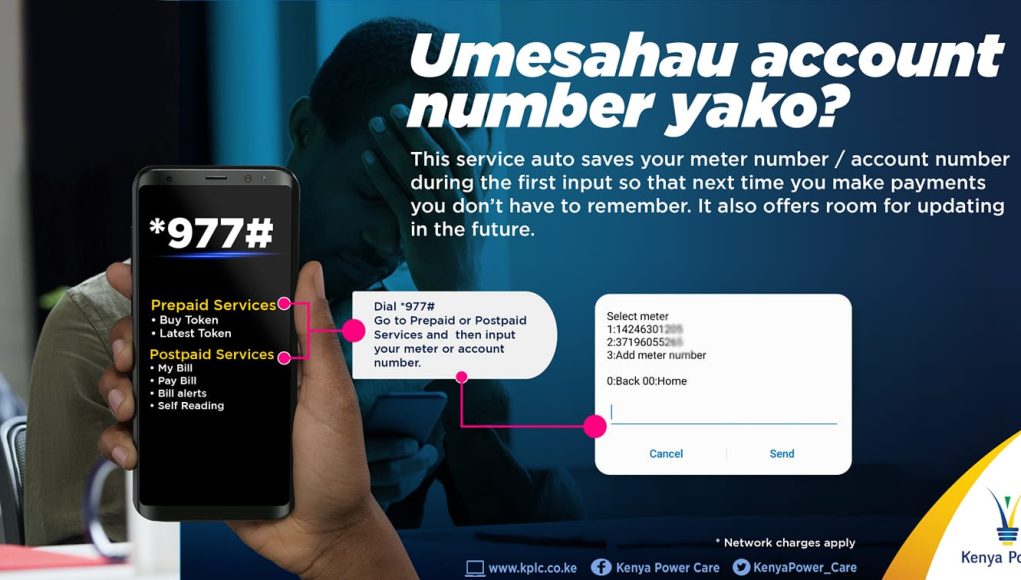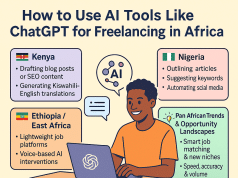The majority of Kenyans have now moved from paid to prepaid KPLC meters. First, for these meters, one must buy tokens to continue using electricity. However, it is not uncommon to
forget the meter numbers since the digits are many.
This might force you to endure darkness until you find your prepaid meter number.
How to Retrieve your KPLC Prepaid Meter Numbers?
Fortunately, the process is straightforward, so you do not need to contact KPLC customer care. Ensure you are at your meter box when following the prompts, and use the correct code
for your meter brand.
Here is how it goes.
1. For ACTARIS meter numbers, press 100 enter or #
2. For HEXING meter numbers, press 804 enter or #
3. For CONLOG meter numbers, press #100 enter or #
4. For SHENZEN meter numbers, press 65, then enter
5. For CIU-PLC meter numbers, press 75#
6. 000# and 100# can also work on other meters
Alternatively, you can use the *977# USSD code. This code can even show you a list of your
previous tokens bought. All you need to do is:-
1. Dial the code and select Prepaid services.
2. A pop-up with four options will appear on your screen
3. Select Manage Tokens
4. You will see various meter numbers, including your recent one.
When done, you should see your 11-digit meter number displayed on your meter box. With the above options, there is no need for you to visit the KPLC offices.