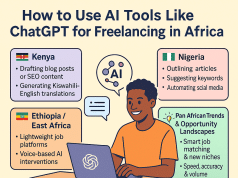For most people who would like to manage large volumes of incoming calls, the Call Waiting feature is a prime phone call function that must be on at all times to allow for seamless communication, even if you have one Safaricom line.
Call waiting is a network-dependent setting that can only be enabled when your Safaricom SIM is inserted into your phone so that when one rings you and finds you engaged, you have the option of either answering it by holding the ongoing conversation or rejecting the incoming one then they will hear a user busy tone.
If Call waiting is not activated, callers will find you out of network whenever you are talking on the phone, and you will not find a notification of unavailability after you are off the phone conversation. Why miss important communication when turning on the Call waiting service to navigate between calls is easier on the Safaricom line?
* To activate the Call waiting feature on Safaricom – Dial USSD *43#. Call waiting will be turned on (instantly)
* To deactivate the Call waiting feature on Safaricom – Dial the USSD code #43#. Call waiting will be turned off (immediately)
Is Call waiting, ‘I tried calling you?’
No. Call waiting and ‘I tried calling you’ for ‘You attempted to call me‘ messages on Safaricom SIM card are not the same. Call waiting enables one to manage multiple calls simultaneously, and ‘I tried calling you’ is Caller notify, a call setting that sends you (the callee) and the caller messages when they tried reaching out while you were out of network.
How do you put Caller Notify on the Safaricom line?
Follow these steps to get I tried calling you messages when you are called and not available;
1. Ensure your Safaricom SIM card is active on the network. Dial *100#
2. Go to option 2, ‘Sim Card Queries’
3. Choose 8, ‘Caller Notify’
4. You will see ‘Welcome to Call Notifier…’ Select choice 2, ‘How do I Activate’
You will receive this message from Safaricom – To activate the Caller Notifier, dial **62*0722188188# OK. To deactivate, dial ##62# OK.
5. Copy the I tried calling you USSD code **62*0722188188# and run it on your dialer. Call Notifier will be activated in seconds
The Call waiting and Call Notifier features are free on the Safaricom line. These activation hacks work on all Android, iPhones, and other phone models so long as your SIM card is active.