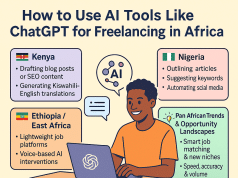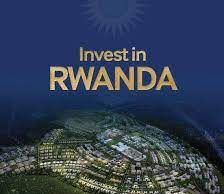How Book an SGR Ticket via MPESA App, Online Platform & USSD
Planning a trip on the Standard Gauge Railway (SGR) in Kenya and wondering how to purchase your ticket? Look no further! In this guide, we will provide you with three convenient methods to book your SGR ticket.
The SGR, operated by the Kenya Railways Corporation, offers passenger and freight services, with the primary passenger service being the Madaraka Express. This service connects Mombasa to Nairobi and other cities, with stops at intermediate stations along the way. Booking an SGR ticket for the Madaraka Express has never been easier. You have three options: the official website, USSD, or the M-PESA App. Here’s a step-by-step guide for each method:
- Official Madaraka Express Website:
- Visit the official Madaraka Express website at https://www.madarakaexpress.co.ke/
- Click on the “Book Ticket” button on the homepage.
- Select your preferred travel dates, times, and class of service (First or Economy class).
- Indicate the number of tickets you wish to purchase and click “Next.”
- Provide your personal details, including your name, ID number, and contact information.
- Review your booking details and click “Confirm” to proceed with the payment.
- After a successful payment, you will receive a confirmation email and a text message containing your booking details and a QR code.
Note: The booking process may vary depending on service conditions and availability. It is recommended to check the official website for the latest information.
- USSD:
- Dial *639# to access the USSD menu for purchasing Madaraka Express tickets.
- Follow the prompts to select the number of tickets you want to buy and make the payment through M-PESA.
- This method allows you to purchase a maximum of 5 tickets in a single transaction, available 24/7.
- M-PESA App:
- Log in to the M-PESA app on your mobile device.
- Navigate to the “Services” section and locate “Madaraka Express.”
- Select your preferred travel dates and times.
- Choose the number of tickets you wish to purchase and click “Continue.”
- Provide your personal details, including your name, ID number, and contact information.
- Select the class of service you prefer.
- Review your booking details and click “Continue” to proceed with the payment.
- Enter your phone number and click “Pay.”
- You can conveniently make the payment directly from the M-PESA app.