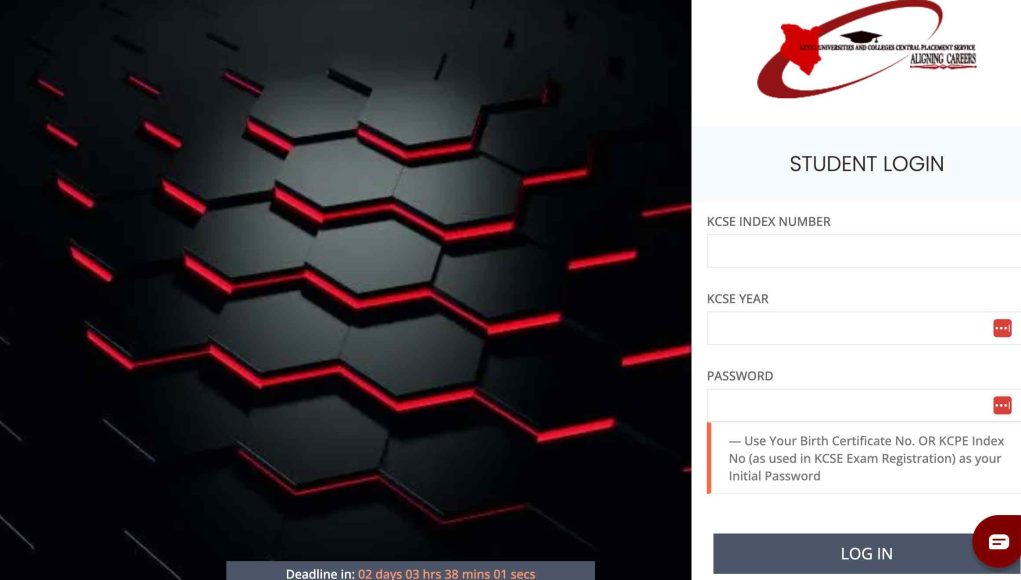The KUCCPS Student Portal serves as a platform for students to complete various tasks, including submitting applications to institutions, checking available courses, verifying admission status, and accessing results. Follow the steps below to log in to the KUCCPS Student Portal (students.kuccps.net) using an internet-enabled device:
- Go to the KUCCPS Student Portal Login page at https://students.kuccps.net/login/.
- Enter your KCSE INDEX NUMBER in the first field.
- Next, provide your KCSE YEAR in the required field.
- Enter your PASSWORD (Use Your Birth Certificate No./KCPE Index No. as your Initial Password, which you used during KCSE Exam Registration).
- Finally, click the LOGIN button to access your KUCCPS Portal.
On the KUCCPS Student Portal (https://students.kuccps.net/), you can perform the following activities:
- Apply for KUCCPS admission to a university or college and select a course/program.
- Check your admission status.
- Download the student application guide.
- Obtain admission letters.
- Review the list of courses offered by institutions.
- Apply for inter-institution transfers.
- And more.
Checking Your KUCCPS Results via the Online Portal:
To check your admission results, one of the most reliable methods is by using the KUCCPS online. Follow the procedure below:
- Visit http://students.kuccps.net/.
- Log in with the following details:
- Username: Use your full Index Number.
- Year: Enter the applicable year (e.g., 2020).
- Password: Use your Birth Certificate Number or KCPE index number.
By following these steps, you can access the KUCCPS Portal, complete necessary tasks, and check your placement results.
Advertisement