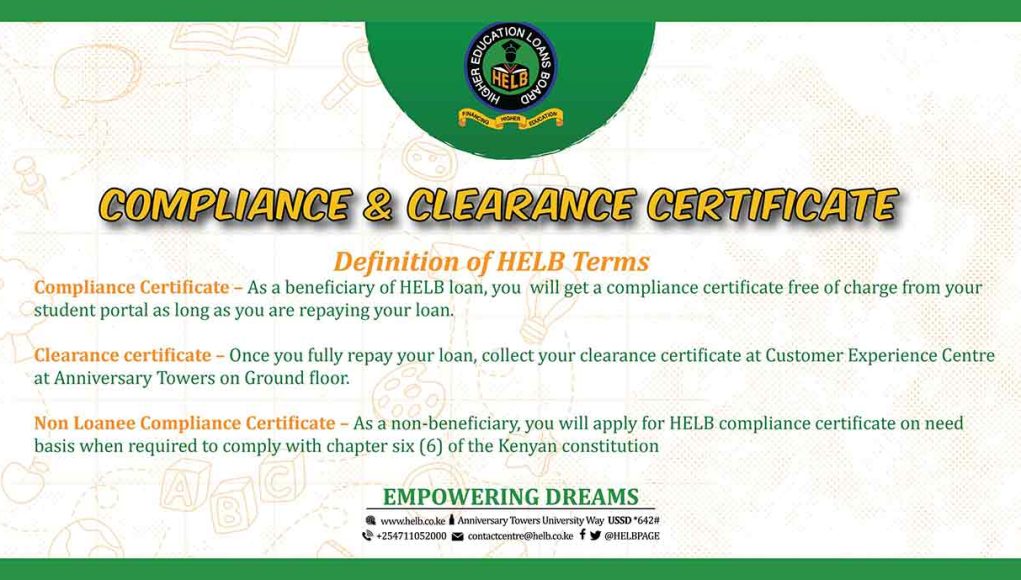Are you in need of a HELB Clearance Certificate and wondering how to obtain it through your eCitizen account? Look no further as we provide you with a comprehensive step-by-step guide on how to get your HELB Clearance Certificate using the eCitizen Portal.
If you have been diligently repaying your HELB loan or have never received any HELB loan benefits, you are eligible to apply for the HELB Clearance Certificate, also known as the HELB Compliance Certificate. By following the instructions outlined in this article, you will learn the process of acquiring the certificate through the convenient eCitizen Portal.
The HELB Clearance Certificate is divided into two main categories: the Loanee Compliance Certificate and the Non-Loanee Compliance Certificate. Let’s explore what each certificate entails:
- Loanee Compliance Certificate (Loanee Clearance Certificate): The Loanee Compliance Certificate is issued to HELB loan beneficiaries who are either up to date with their loan repayments or within the loan repayment grace period. Once the loan beneficiary completes repayment, they receive the HELB Certificate of Clearance, also known as the HELB Clearance Certificate.
- Non-Loanee Compliance Certificate (Non-Loanee Clearance Certificate): If you haven’t received a HELB loan, you can apply for the Non-Loanee Compliance Certificate (HELB Clearance Certificate) through either the HELB Portal or eCitizen Portal. The majority of Kenyans fall into the Non-Loanee category and are eligible to obtain the HELB Clearance Certificate for free upon application through eCitizen.
Requirements for Obtaining HELB Clearance Certificate on eCitizen:
To obtain your HELB Clearance Certificate through the eCitizen account, make sure you have the following requirements:
- eCitizen Username: Use either your national ID number or email address as your eCitizen username. It is recommended to use your national ID number for convenience and quick access.
- eCitizen Password: Ensure you have your eCitizen password. While many Kenyans use their ID number as the default password, it is advisable to set a strong password for enhanced account security.
Step-by-Step Process for Obtaining HELB Clearance Certificate on eCitizen:
Step 1: Visit eCitizen: Go to the eCitizen Portal by following this link: https://www.ecitizen.go.ke.
Step 2: Click on the Sign In Button: Click on the “Sign In” button located at the top right-hand side of the eCitizen website.
Step 3: Enter Your ID Number and eCitizen Password: Enter your national ID number as the username and provide the eCitizen password you used during account creation. Click the “Login” button to access your eCitizen account.
Step 4: Confirm Your eCitizen Account: Confirm your eCitizen account by verifying your name and clicking the “Continue” button to access your eCitizen account dashboard.
Step 5: Click on Higher Education Loans Board (HELB): From your eCitizen account dashboard, locate and click on the “Higher Education Loans Board (HELB)” service request.
Step 6: Confirm Your Identity: Confirm your identity by clicking the “Continue” button on the prompt screen to proceed with accessing the service.
Step 7: Click on HELB Clearance: Within the HELB service area, click on the link labeled “HELB Clearance” to generate your HELB Clearance Certificate.
Step 8: Obtain HELB Compliance Certificate: If you are a non-loanee, click on the “GET COMPLIANCE” button to acquire your free HELB Compliance Certificate or HELB Clearance Certificate.
Step 9: Download HELB Clearance Certificate: After successfully applying for your HELB Clearance Certificate or Compliance Certificate, proceed to download the certificate. Save a soft copy and consider printing a hard copy for your records. Please note that the HELB Compliance Certificate is valid for one year from the date of issuance for non-loanee beneficiaries.