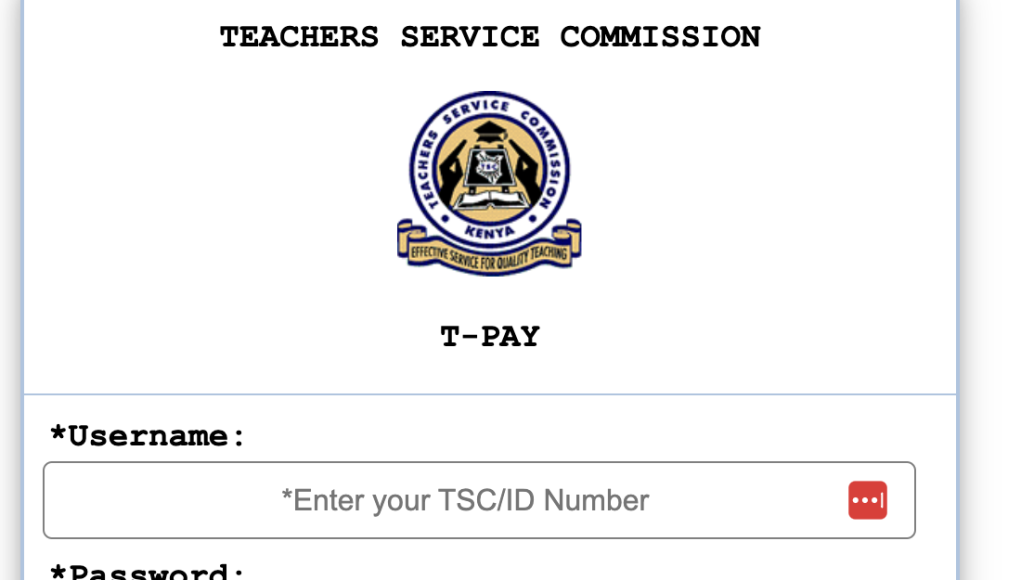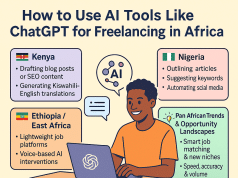Latest TSC Payslip Online: Login & View Payslip 2023
The Teachers Service Commission (TSC) in Kenya provides a convenient online platform where teachers can access their payslips at any time. Here are the steps to download your TSC payslip:
Step 1: Visit the TSC TPAY website
The first step is to visit the TSC website using your preferred web browser. The TSC website provides a portal for teachers to access their payslips online.
Step 2: Log in to your account
To log in to your account, you need to have your TSC number and password. Enter your TSC number and password in the login section of the website and click the ‘Log In’ button.
Step 3: Access your payslip
After logging in to your account, you will be directed to your TSC account dashboard. Click on the ‘Payslips’ option on the dashboard to access your payslip.
Step 4: Choose the payslip you want to download
On the payslip page, select the payslip you want to download. You can choose to download the current month’s payslip or a previous month’s payslip.
Step 5: Download the payslip
After selecting the payslip you want to download, click on the download button. The payslip will be downloaded in PDF format, and you can save it to your computer or mobile device. You can also choose to print the payslip directly from the online platform.
It is important to note that the TSC updates the online payslip platform regularly. Therefore, teachers should ensure that they have the latest version of their payslip to avoid any discrepancies or errors in their salary payments.
In conclusion, downloading your TSC payslip is a simple and convenient process that can be done in just a few steps. By following the steps outlined above, teachers can access and download their payslips from the comfort of their homes or workplaces, at any time.