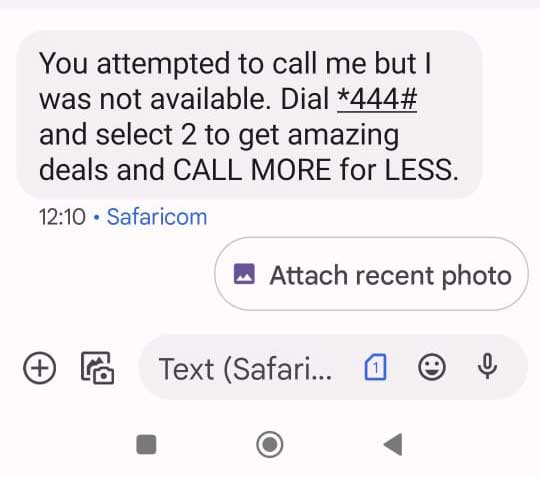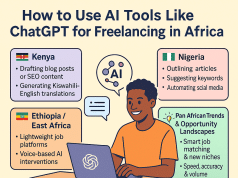How to activate Safaricom You Attempted to Call me sms?
Imagine your phone’s battery dies. Wouldn’t it be great to know who attempted to reach you during that time? When callers hear the message, “The person you are trying to call is not available,” it’s undoubtedly disappointing. Yet, the relief they experience when you return the call is substantial. The feature is a two-way street; they also get a heads-up when you’re back on the network. This excellent functionality enhances effective communication. Don’t have this feature yet? Here’s how to activate ‘You tried calling me.’
The ‘Caller notify service’ sends the following message to your callers when your phone is off or out of network coverage: “You tried to call me, but I was not available. Please call me. Thank you.” This message is sent as soon as you regain network connectivity, prompting the caller to try reaching you again. This service operates like a missed call alert that sends an SMS alert to the unreachable individual, informing them that someone tried to call. Many people are oblivious to this feature, as it’s often activated by default. If you’re unsure, you can effortlessly enable or disable it.
Activating or deactivating the service is a breeze. Follow these simple steps to enable or disable the ‘You tried calling me’ feature on Safaricom:
To activate Safaricom You Attempted to Call me sms feature, follow these steps:
- Open your phone’s dialer application.
- Enter *100# and initiate the call.
- Choose option 3, labeled ‘Products and Services’.
- Enter 98 to navigate to the next menu.
- Opt for option 13, which is ‘Caller Notification’.
- Finally, pick option 2 to either ‘Activate’ or ‘Deactivate’ the feature, and proceed as the prompts guide.
Method 2:
Another approach to activate this feature involves these steps:
- On your phone, dial *62*072000000#.
- You should receive a USSD message indicating that call forwarding has been successfully activated.
To deactivate the service:
- Dial ##62# on your phone.
- A USSD message should appear, confirming that call forwarding has been deactivated.