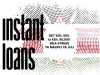How to deposit money from mpesa to Sidian bank
To deposit money from M-Pesa to Sidian Bank, you can follow these steps:
Sidian Bank Mpesa PayBill number 11999.
- Go to the M-Pesa menu on your mobile phone.
- Select “Lipa na M-PESA” and then choose “Pay Bill”.
- Enter the Sidian Bank Mpesa PayBill number 11999.
- For the account number, enter the Sidian Bank account number you wish to deposit the money into.
- Enter the amount you want to transfer and your M-PESA PIN.
- Review the details to ensure they are correct and then press “OK” to confirm the transaction.
- You will receive a confirmation message from M-PESA and Sidian Bank.
How to deposit money from mpesa to Sidian bank
Advertisement