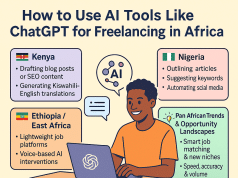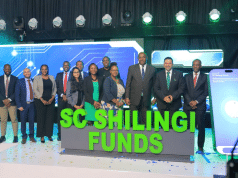If you use Instagram regularly, chances are you have seen the green dot next to a person’s profile picture on Instagram Direct Messenger, where you were video chatting and probably exchanging direct messages, or in short, called DMs.
If you see this green dot, it lets you know they are active, and when this timestamp is not there, it shows the hours they were online on the free photo and video-sharing social networking app.
But as you see their active status and last seen on IG (Instagram), they probably are seeing yours too, but maybe, this time, you are pissed off with that function and cry to maintain your privacy by turning it off. For most people, it is because they do not want those they were chatting with to bother them for being online and failing to give them timely replies. The conversation might have been boring, dead already, or… there are many reasons.
Though Instagram makes your Activity Status visible to people you follow and anyone you message by default, you can easily change it. Here’s how:
How to easily hide your active status on Instagram
Here is a quick guide to hiding last seen on Instagram for Android and iPhone users using the official Instagram app because the steps are similar;
1. Open the Instagram application where your account is logged in and online
2. Tap on your profile picture on the far right below your screen to access your profile
3. Tap the three parallel horizontal lines (displayed as ≡) to go to Instagram’s main profile menu or Settings and Activity page
4. On the Search box, type ‘active status’
5. Before you finish typing ‘active,’ you’ll see ‘Show activity status’ in the results. Click on it to proceed
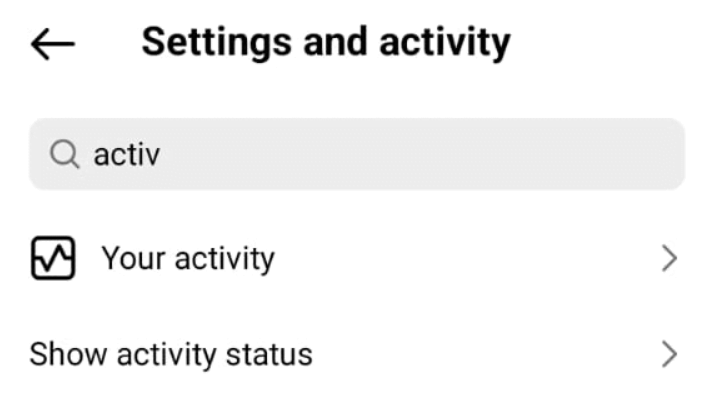
6. You will go to the Activity Status section with a toggle. Put it off
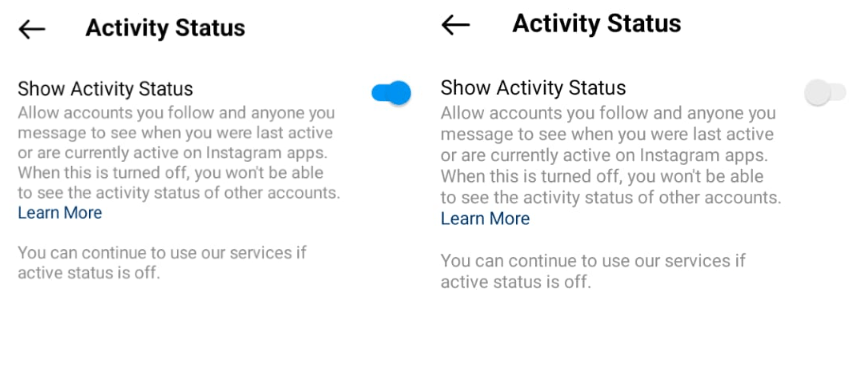
That is how to hide your online status on Instagram on Android and iPhones. If you are using www.instagram.com on a computer or a laptop and want to hide your last seen, go to your profile > click on Options next to the View archive tab > tap Settings and privacy > And on the ‘How others can interact with you’ menu, go to Messages and story replies > ‘Who can see you’re online’ > ‘Show activity status’ then turn off to hide your Instagram active status. It is easy, and you will be done in seconds, and your friends won’t be able to see when you are active when using Instagram.