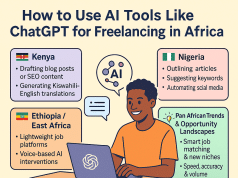How to Deposit Money to Your ABSA Account from M-Pesa?
The ABSA bank, formerly Barclays Bank of Kenya, is part of the ABSA Group Limited. It was first launched in Kenya in 1961. This was after the National Bank of South Africa merged with the Angola Egyptian bank in 1925. Today, it has over 85 branches countrywide.
ABSA bank offers regular and Islamic banking services to all, including corporations and businesses and has an app (Timiza) for loans. Asides from this, it also provides skills and information to small businesses for growth and sustainability.
To open a personal account with an ABSA account, you need your KRA Pin, ID card or passport, passport photo, valid student ID or letter of admission for students. Once you open the account, you can deposit cash via M-Pesa using the following prompts.
- Go to the M-Pesa menu via the SIM tool kit or M-Pesa app.
- Select Lipa na M-Pesa.
- Select Paybill.
- Select Enter Business Number and input 303030 and press Ok.
- Enter your ABSA account number.
- Enter your preferred amount and enter your M-Pesa Pin.
- Confirm if the details are correct.
- Wait for a confirmation message.
Important things to note about M-Pesa-ABSA transactions are you can only deposit Kshs 150,000 at a go. Two, you must stay within the daily M-Pesa limit of Kshs 300,000. And everyone, no matter the location, can use the steps mentioned above to deposit money to their ABSA account. For more information about ABSA’s banking services, reach them at +254 (722) 130120 (Safaricom), +254 (732) 130120 (Airtel) or +254 (20) 3900000 (Landline).