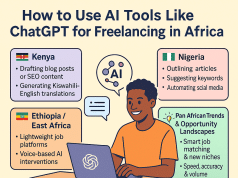NCBA Loop – Frequently Asked Questions
What is a Ncba LOOP Account?
Loop is a modern banking platform designed to empower you to effectively manage your finances from anywhere, at any time. By providing a comprehensive suite of banking services through its mobile (available on Android and iOS) and web-based platform, Loop puts you in complete control of your financial well-being. With Loop, you can easily monitor your accounts, make transactions, and take charge of your money management needs all with a few taps or clicks.
Why Loop?
Open your account in less than 4 minutes and enjoy stress-free and secure banking with the convenience of a fingerprint login. With our services, you can access a Personal Loan of up to KES.3 Million and an Overdraft of up to KES.100,000 without any paperwork.
Keep a close eye on your finances with Loop. Our budgeting tool allows you to track and analyze your expenses effortlessly. Plus, you can make hassle-free payments to mobile money or a bank, and pay bills or merchants using Pay Bill, Till, or your Loop card.
Invest in your future with Loop Invest, starting with as little as KES.1000, and benefit from competitive interest rates on your investment. Alternatively, set up your various financial goals and monitor your progress as you achieve them.
What is the process for checking the balances of your LOOP Payment account?
- Open your LOOP app.
- Select the ‘My Accounts’ option.
- Choose the ‘payment’ Wallet.
- Click on the four asterisks (****) to view your balance.
What is the procedure for checking the balances of your LOOP Bank account?
- Open your LOOP app.
- Select the ‘My Accounts’ option.
- Choose your ‘Bank’ account.
- Click on the four asterisks (****) to view your balance.
What is the process for topping up your LOOP Payment or Bank account?
To top up your LOOP Payment or Bank account, follow these steps:
- Top up your account via Paybill:
- Access your Safaricom menu and select M-PESA.
- Choose Lipa Na M-PESA, then Pay Bill.
- Enter 714777 as the pay bill number.
- Provide the LOOP Bank Account number or mobile number for LOOP Payment (either yours or the recipient’s).
- Enter the amount to transfer.
- Enter your M-PESA PIN and confirm.
- Open your LOOP app.
- Select ‘My Accounts’.
- Choose your ‘payment’ account.
- Select ‘Top Up’.
- Select your payment source – either via Bank or Mobile Money.
- Enter the amount you want to top up.
- Click ‘Confirm’.
- Enter your LOOP PIN.
- If you selected Mobile Money as the payment source, you will receive a push notification requesting you to input your mobile money PIN.
- If you selected Bank as your payment source, you will receive a confirmation message with the status of the transaction.
- You will also receive an SMS notification confirming whether the payment was successful or not.
What types of Loop Loans are accessible to Loop customers?
All registered Loop customers can access the following Loop Credit facilities:
- The Loop Loan – This unsecured loan is offered based on your Loop account activity and credit history, and can be conveniently applied for through a simplified loan application process on the app.
- Loop Overdraft – You can access up to KES. 100,000 with a Loop Overdraft whenever you need to access more funds than what is available in your Loop Account.
- Buy Now Pay Later (BNPL) – This is a payment option available to Loop customers that enables them to acquire goods and services on credit.
What are the LOOP Loan terms?
- The LOOP Loan offers the following features:
- Your loan limit is based entirely on your Loop Activity and credit history.
- The application process is simple, with no paperwork or red tape, and provides instant loan approval.
- Loop term loans provide unsecured credit ranging from KES 50,000 to KES 3,000,000.
- The repayment period for the loan is flexible, ranging from 6 to 36 months.
- The applicable interest rate on the LOOP Loan varies from customer to customer and is determined by factors such as the individual’s credit history rating and the tenor of the loan.